How people-first companies combine synchronous and asynchronous communication to build a better workplace
How do you strike the right balance between flexible, async communication and making space for real-time connections? We turned to the PFJ community to find out.

Companies that want to give team members space to do their best work on their own time need a smart strategy for asynchronous communication.
As we know, synchronous communication connects in real-time via in-person interactions, meetings, video calls, or even instant messaging. It’s all about bringing people together quickly and efficiently for collaboration.
By contrast, async communication allows people to respond based on their own schedule using tools that don’t require an instant response, like email or pre-recorded videos. It prioritizes individual focus and flexibility.
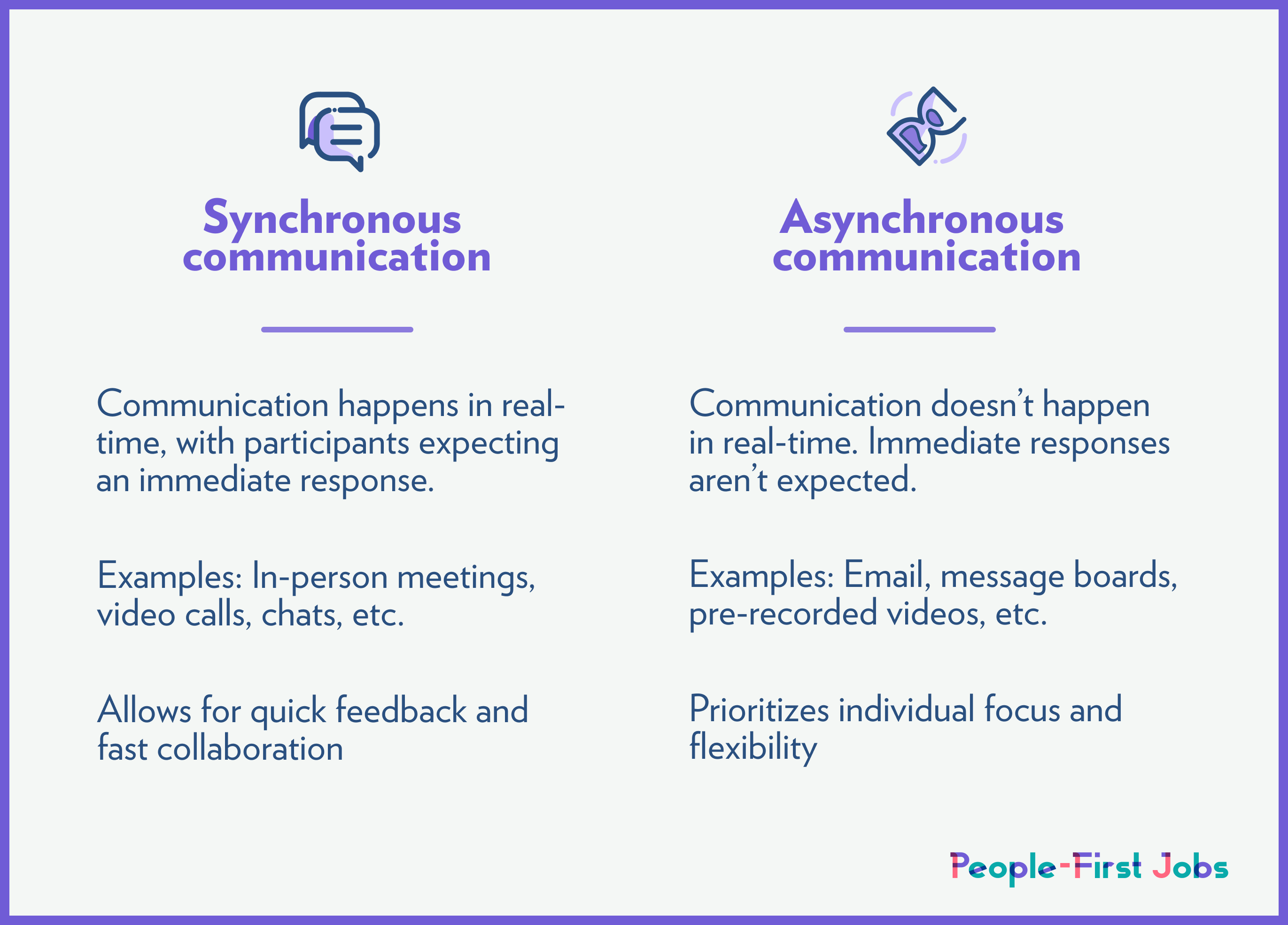
But how do you build personal connections within a team that's primarily asynchronous? And how do you strike the right balance between flexible scheduling and real-time connections?
We’re looking at how PFJ companies combine sync and async communication to create a work environment that helps team members thrive.
At Doist, they focus on creating a strong work culture, not just a social one.
To Chase Warrington, Doist’s Head of Remote, a healthy remote team begins way before async communication comes into play with work culture.
“We tend to equate a strong team culture with a team that builds personal bonds outside of their work. But over my years at Doist, I’ve come to realize that team culture and human connection is primarily built by how you work together—not how you socialize together.”
— Chase Warrington, Doist
Here are some of Chase’s tips for creating a strong cultural foundation:
- Make attendance optional. Doisters aren’t expected to participate in work meetings if it’s not convenient and that applies to social activities, too. Game nights, company retreats, and other events are completely optional. This way, employees can choose their preferred level of interaction without any strings attached.
- Don’t treat social activities as an extracurricular. Making time for work socializing can seem like an obligation, especially if they take up time outside of work. Doist believes in building these activities into the workday, not adding them to already full workloads.
- Stay focused on work. Trying to force a social remote team culture can backfire because flexible scheduling is a big perk of remote work. Instead of creating multiple events teammates feel they have to attend, Doist takes a “quality over quantity” approach. This allows their team to stay focused while having the chance to connect with Doisters around the world.
Zapier is selective about when to call meetings—and when they do, they use async tools to make them more effective.
Zapier’s commitment to automation and integration means they take efficiency very seriously. Director of Product Management Kate Zasada says that it’s important not to default to calling meetings about everything. Instead, consider how to best use that time for the greatest impact.
Her suggestions for making the most of your team chats include:
- Encourage your team to use video recordings—not meetings—to share their thoughts. “Instead of trying to schedule six hours of meetings across many time zones, ask everyone to send you a short video,” Kate says. This lets them walk you through their setup process and share any changes they’d like to make using simple screen recording tools. Making a demo video for your team also gives them something to refer back to when they have questions.
- Use the power of async tools to make synchronous meetings better. Async tools can be invaluable for organizing people’s thoughts and keeping meetings on track. When you have an important meeting coming up, give your team a heads-up for what you’ll be chatting about and ask them to share questions they have in a spreadsheet ahead of time so you can address any questions or concerns directly. Async meeting prep can make meetings easier for everyone: Your team members have the space they need to organize their thoughts and put together their questions. Presenters know what concerns and thoughts they might need to address. Afterward, keep the doc open for further questions and potential follow-ups.
- Get real-time feedback. To get a pulse check on meetings, consider sending a quick survey out after every team gathering. This can help spark conversations, prevent meetings from falling into a rut, generate ideas, and better engage attendees by involving them in the solution.
For Buffer, the sweet spot between sync and async is using both wisely.
According to Buffer’s Head of Communications and Content, Hailley Griffis, the key thing to remember is that remote work doesn’t happen at the same time for everyone. “We try our best to communicate in a way that keeps conversations and decision-making open to all teammates, no matter where they are.”
Here are some of Buffer’s tips for improving team communication overall:
- Separate “urgent” from “important” communication. Urgent messages are a part of every workplace, but too many of them can put unnecessary strain on a distributed team. Tools like Slack can be great for quick, urgent messages, but Buffer uses Threads for more thoughtful communication.
- Communicate everything important upfront. When you’re in person, most conversations start with “hellos” and small talk, but remote teams often need to be more efficient. Be aware that your teammate might be in a different time zone or reply later and give them all the information they need right away.
- Decide the best times to use real-time communication. Buffer saves face-to-face meetings for casual hangouts, urgent situations, and relationship-building activities. Async communication may not bring everyone together at once, but as Hailley puts it, “it’s more inclusive —both of the time zone that a teammate might be living in and the way they prefer to communicate.”
Help Scout believes in focusing on the human element of communication to get the best results.
Help Scout is all about treating people like people, not numbers in a customer service line. And that sometimes means recognizing the potential downsides of remote work, like the fact that it doesn't work for everyone and can feel isolating.
To help with this, Help Scout leverages a mix of tools to connect coworkers and allow them to build relationships organically. On top of company retreats and getting people on-screen with video calls once in a while, here are a few other ways Help Scout helps mitigate team member isolation:
- Weekly video updates. They keep the team informed about feature releases, birthdays, and other company news.
- “Troop Talks” or monthly low-key video chats for the whole team. Topics range from how they practice self-care, how people associate songs with memories, and other fun topics that might never come up at work.
- Fika. This is based on the Swedish tradition of taking a coffee break and visiting friends. They randomly pair employees from different teams using a Slack integration called Donut so they can meet face-to-face and chat about life.
These people-first companies are dedicated to a human-centric approach and it shows in how they use technology to foster communication and strike a balance between flexibility and connectivity. Async tools help keep distributed teams productive while real-time communication tools provide crucial connection points.
Together, they have the ability to build a stronger work culture, streamline meetings, support individual communication styles, and combat loneliness.
Ultimately, a company’s async and sync communication strategy should boil down to a single goal: bringing humanity into the workplace regardless of location.
Because people come first.
